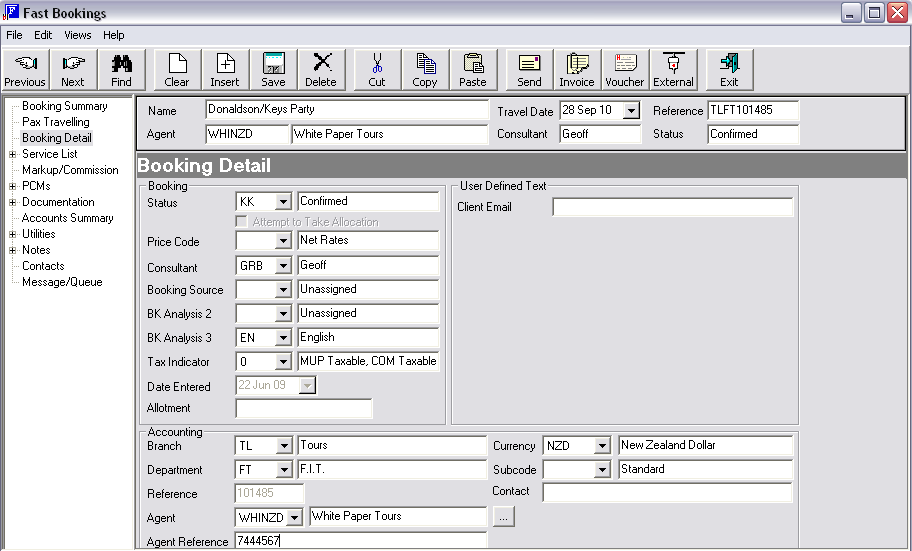
(continued from Pax Travelling)
Screen Shot 64: Recalled Booking – Booking Detail Screen
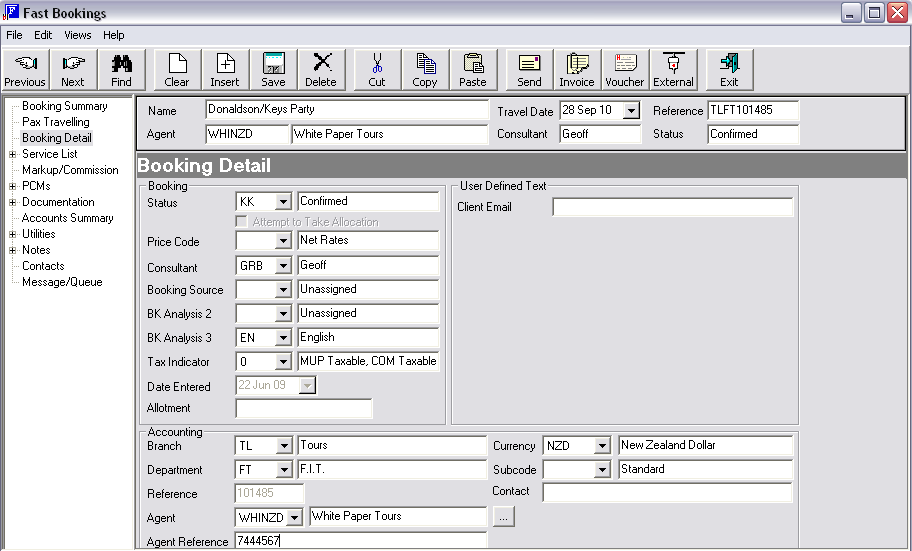
The majority of the fields in this screen were completed when the booking was created (Screen Shot 7: Add New Booking Wizard - Screen 1). Most fields can be changed in this screen. As an example, the BK Analysis field 3 has had an entry made in it and the Agent Reference field has been updated.
|
|
The two fields Accounting Branch and Department can only be changed provided there are no accounting transactions attached to the booking. If these fields are greyed out, they cannot be changed. The Date Entered field may or may not be able to be edited – this is controlled by a system INI setting. |
|
|
Depending on which field(s) may have changed, a booking recalculation may take place. Fields which may trigger a recalculation are:
|